
Submitting the Application
Although you may decide to submit your application via the mail (the M.P.E.P. dedicates lots of space and text to this practice), the more modern method is simply to file it electronically. In fact, most firms simply file its documents electronically.[1]The mail/fax system may be used in the event the digital system is not available however.
Per the USPTO, the electronic filing system (EFS) is:
the United States Patent and Trademark Office’s (USPTO’s) Web-based patent application and document submission solution. Using EFS-Web, anyone with a Web-enabled computer can file patent applications and documents without downloading special software or changing document preparation tools and processes.
EFS-Web utilizes standard Web-based screens and prompts to enable you to submit patent application documents in PDF format directly to the USPTO within minutes. When creating your PDF documents, you choose the tool, process and workflow with which you author your documents, convert them to standard PDF files and then submit them to USPTO’s secure servers. Additionally, EFS-Web allows submission of PCT-EASY .ZIP compressed files to submit International PCT applications and ASCII text files (.TXT) to submit your bio-sequence listings, computer program listings, mega tables, etc. EFS-Web is safe, simple and secure and gives you all of the same benefits as paper filings, including an electronic receipt that acknowledges your submission date.[2]“About EFS-Web,” USPTO, available at http://www.uspto.gov/patents/process/file/efs/index.jsp.
The EFS comes in two flavors: (1) Registered eFiler; and (2) Unregistered eFiler. The unregistered eFiler has access to submit an application. The registered eFiler has enhanced filing features, including follow-on processing, saved submissions, and more.[3]Id. Follow-on processing would allow you, for example, to obtain a receipt electronically for documents mailed to the USPTO.[4]“Obtaining a Receipt for Documents Mailed to the USPTO,” USPTO, available at http://www.uspto.gov/patents/resources/types/utility.jsp.
Generally, most practitioners interact with Private PAIR (Patent Application Information Retrieval). You have most likely dealt with Public PAIR in that you were able to look up and retrieve information relating to a patent.
If you have not done so, I would recommend going to Public PAIR, located at http://portal.uspto.gov/external/portal/pair/. There is usually an anti-spam login feature. Once you get past that, you should be presented with a screen that looks like:

Select “patent number” and then type in 7698711. Select “search.” You should be presented with a page that looks similar to:

If you select the “Image File Wrapper,” you can now view all documents associated with the USPN 7,698,711.
This interface is Public PAIR. The difference between this and Private PAIR is simply that one is public and one is private. The benefits of using Private PAIR include being able to view all cases that you are currently managing (or that you are listed as managing), as well as the ability for the client to login and see the up-to-date status of the matter. And, this is all done completely private (i.e., you will be able to access client documents unavailable on Public PAIR).


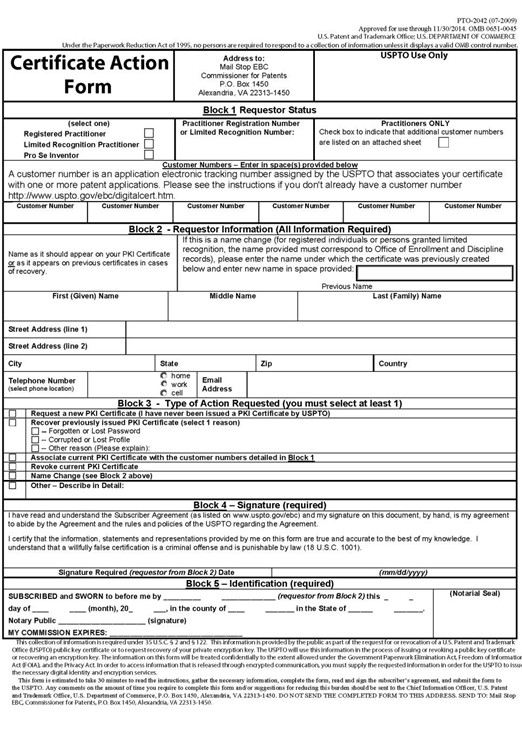
Once the foregoing documents have been properly submitted, you should then be in a position to have access directly to Private PAIR. You can fax the materials to the USPTO.
As far as the format in which the documents should be uploaded, generally PDF format is used:
EFS-Web accepts electronic documents formatted in Portable Document Format (PDF). The specification (description and claims) can be created using a word processing program such as Microsoft® Word or Corel® WordPerfect. The document containing the specification can normally be converted into PDF format by the word processing program that can be included as an attachment when filing the application via EFS-Web. Other application documents, such as drawings and a hand-signed declaration, may have to be scanned as a PDF file for filing via EFS-Web.[5]“Application Requirements,” USPTO, available at http://www.uspto.gov/patents/resources/types/utility.jsp.
As far as the steps of uploading, the following pages should give you some instruction on how this process is done. This instruction is included by the USPTO as part of its “Web Quick Start Guide.”[6]“EFS-Web Quick Start Guide,” USPTO (Aug. 2008), available at
http://patents.uspto.gov/patents/process/file/efs/guidance/EFS-WebQuickStartGuide.pdf. As you go through the guide, notice that it gives instruction for registered or unregistered users. At this point, if you have access to Private PAIR, you can file as a registered user.
USPTO Web Quick Start Guide
I recommend that you review the following Quick Start Guide made available by the USPTO: “EFS-Web Quick Start Guide” available at http://www.uspto.gov/sites/default/files/patents/process/file/efs/guidance/EFS-WebQuickStartGuide.pdf.
References
| ↑1 | The mail/fax system may be used in the event the digital system is not available however. |
|---|---|
| ↑2 | “About EFS-Web,” USPTO, available at http://www.uspto.gov/patents/process/file/efs/index.jsp. |
| ↑3 | Id. |
| ↑4 | “Obtaining a Receipt for Documents Mailed to the USPTO,” USPTO, available at http://www.uspto.gov/patents/resources/types/utility.jsp. |
| ↑5 | “Application Requirements,” USPTO, available at http://www.uspto.gov/patents/resources/types/utility.jsp. |
| ↑6 | “EFS-Web Quick Start Guide,” USPTO (Aug. 2008), available at
http://patents.uspto.gov/patents/process/file/efs/guidance/EFS-WebQuickStartGuide.pdf. |
